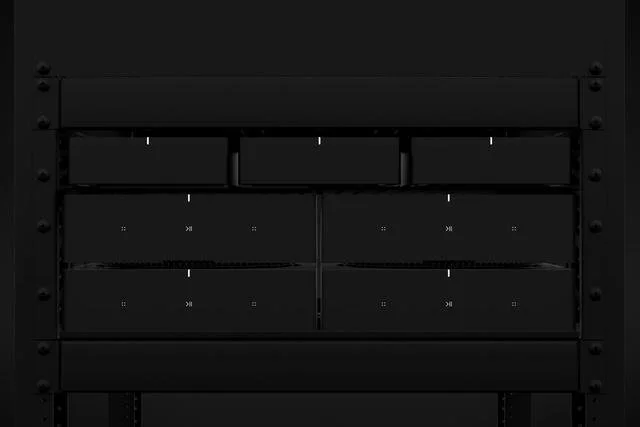Sonos PORT Network Audio Streamer
Sonos PORT Network Audio Streamer
Bring the Sonos experience to your existing stereo or receiver, and enjoy endless possibilities for multiroom listening.
Connect Port to your traditional audio equipment to stream music, radio, audiobooks, and more from all your favorite services. Control is easy with the Sonos app and Apple AirPlay 2. Expand your sound system any time by adding Sonos speakers around your home. Everything works together over WiFi.
Upgrade your traditional audio equipment
Transform your stereo or amplified receiver into a state-of-the-art Sonos system to stream music, podcasts, audiobooks, radio, and more from your favorite services.
Ready to rack
Place Port on a shelf or easily mount it in an AV rack. The matte black finish complements all your other equipment.
Customize your sound system
Mix and match products that fit all the places and ways you want to listen. Pair identical speakers for richer stereo sound, build a surround sound system for home theater, and feel even more immersed when you add Sonos to every room.
Listen in any and every room
Wirelessly connect Sonos speakers around your home for a truly immersive listening experience, and enjoy vinyl, CDs, and stored audio files in other rooms.
Instant music
The12V trigger automatically turns your amplifier on so you can just press play in the app. No extra remote required.

![4fd4d1a87ea11c43caf99a1b60404966f927dfa4-2167x1627[1].png](https://images.squarespace-cdn.com/content/v1/5c60c95baadd346ee44850bc/1687929097320-V1GEJZEHWA8RV4UCEY1K/4fd4d1a87ea11c43caf99a1b60404966f927dfa4-2167x1627%5B1%5D.png)
![e0464ab1e7bd9b6db283f47bceafa03f886943a6-1678x1240[1].png](https://images.squarespace-cdn.com/content/v1/5c60c95baadd346ee44850bc/1687929132349-F2QAYR4KVFJ7N94QF4Y7/e0464ab1e7bd9b6db283f47bceafa03f886943a6-1678x1240%5B1%5D.png)
![5e2b08619e66830ba19c6c95e4dc284dc17a724b-1888x897[1].png](https://images.squarespace-cdn.com/content/v1/5c60c95baadd346ee44850bc/1687929142045-PKRM6HITOFEM1FIZ18FG/5e2b08619e66830ba19c6c95e4dc284dc17a724b-1888x897%5B1%5D.png)
![d6ad44383ccd04112a25b8c9dc09696439c47160-1888x897[1].png](https://images.squarespace-cdn.com/content/v1/5c60c95baadd346ee44850bc/1687929155271-X26X25IZ6T822270SZJK/d6ad44383ccd04112a25b8c9dc09696439c47160-1888x897%5B1%5D.png)
![560c4b8c2e4e380298717193b91a24e71219097e-1802x1806[1].png](https://images.squarespace-cdn.com/content/v1/5c60c95baadd346ee44850bc/1687929165359-F5X9JS65D42GUUU2LPTQ/560c4b8c2e4e380298717193b91a24e71219097e-1802x1806%5B1%5D.png)
![5f0dbe0d94dc1e0678dbfac5ba9690d34aa0e328-1798x1798[1].png](https://images.squarespace-cdn.com/content/v1/5c60c95baadd346ee44850bc/1687929176537-WHAIAYDRZEVYGHOBMG65/5f0dbe0d94dc1e0678dbfac5ba9690d34aa0e328-1798x1798%5B1%5D.png)